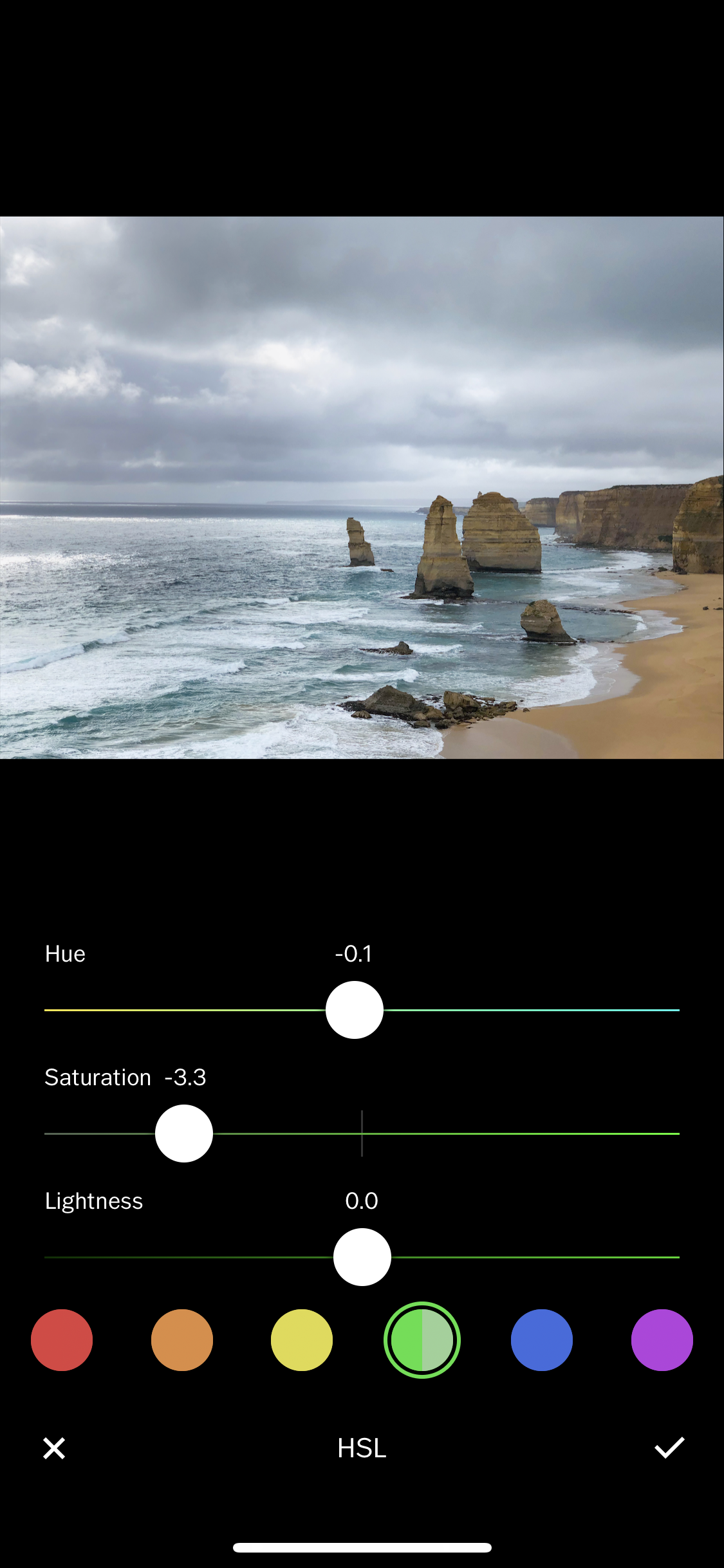Shot on Canon T7i and edited with Adobe Premiere. Please subscribe to me if you enjoyed the video :)
I’m lucky to have called San Francisco my home for the last 3 years. It’s a city filled with stunning hikes, parks, streets, and most importantly (lol), some of the most amazing food I’ve ever had. In this post, I’ll share with you some of my favorite spots around the city—including the most photogenic locations and the tastiest restaurants.
Let’s start off our tour of San Francisco in North Beach! People will tell you that it’s famous for its Italian food and strippers (weird combination, I know…) but I really love it for its cute residential neighborhoods and steep hills with great views of the city.
But first, coffee. At Réveille Coffee Co.
Now that you’re in North Beach, stop for breakfast and coffee at Réveille Coffee Co. to fuel up your day in the city. It’s conveniently located just outside of Chinatown and serves some really delicious breakfast toasts—like this prosciutto and avocado toast with poached egg. They also serve some scrumptious salads and more adventurous brunch items like Shakshuka.
Réveille Coffee Co.
200 Columbus Ave
San Francisco, CA 94133
North Beach
City Lights Bookstore
After breakfast, head across the street to the City Lights, a unique bookstore founded in 1953 and now a historical landmark of San Francisco. It houses three stories of books, and offers titles from major publishers as well as smaller, independent publishers.
I really enjoyed going downstairs to the nonfiction section and flipping through all the jazz biography books and the cookbooks.
City Lights Bookstore
261 Columbus Ave
San Francisco, CA 94133
North Beach/Chinatown
telegraph hill
While in North Beach, hike up the Telegraph Hill area to Coit Tower. It might be a tiring walk, but you’ll be rewarded by loads of great views along the way.
I’m not a really big fan of Coit Tower itself, since the area can get pretty crowded with tourists during the day. But I do use the tower as a starting point for exploring some pretty gorgeous areas of North Beach.
You can stop by the intersection of Union and Montgomery—which is actually a pretty quiet and residential area—and get some great views of the Bay Bridge and the Transamerica Pyramid.
Filbert Steps
While in the Coit Tower area, walk down the Filbert Steps, which is a set of stairs enclosed in a gorgeous garden. You’ll get some great views of the Bay Bridge, all the while feeling like you’ve escaped the city in this relatively secluded hike.
Filbert Steps
Filbert St & Sansome St
San Francisco, CA 94111
North Beach/Telegraph Hill
The Ferry Building
Walk towards the Embarcadero from the Filbert Steps and stop at the Ferry Building Marketplace for lunch or a quick snack. You won’t be disappointed by the food there—more like overwhelmed by the amount of options you’ll have.
Here you’ll find a bunch of SF-local vendors selling snacks and desserts like Dandelion Chocolate and Blue Bottle Coffee. You’ll also find a popup selling the most beautiful plates in the world by Heath Ceramics—which I love but absolutely cannot afford.
You can find anything from gluten-free desserts to empanadas to dim sum in this building… so good luck trying to decide what to eat.
Ferry Building Marketplace
1 Ferry Bldg
San Francisco, CA 94111Embarcadero, SoMa
Palace of fine arts
In the afternoon, I headed over to the Palace of Fine Arts with a few friends from work. I actually found this area super hard to photograph without a wide angle lens. I guess that’ll be my next big purchase on amazon.
It can get pretty crowded here with tourists during the day, but it’s nice to walk around its lake and check out the few swans that inhabit the area.
Palace of Fine Arts
3601 Lyon St
San Francisco, CA 94123
Marina/Cow Hollow
Catch the Sunrise at Baker Beach
Baker Beach is a great beach to catch a sunrise or sunset, and (in my opinion) one of the best viewing areas for the Golden Gate Bridge. I spontaneously decided to go there around 6AM in the morning on my own. Now that I look back, it did seem pretty dangerous, so I wouldn’t exactly recommend it. At least bring a (few) friend(s) with you! However, it was nice to get photos without all the people who are there during the day.
Danger aside, I have to admit it was pretty relaxing and therapeutic to be at a beach alone so early in the morning.
I completely got over my fear after I saw a couple walking their dog there. Maybe I’ll take my dog for a stroll here next time as well!
Baker Beach
1770 Gibson Rd
San Francisco, CA 94129Presidio
The 16th Avenue Tiled Steps
Another great place to visit in the morning where there are little to no tourists is the Moraga Steps, located on 16th Avenue and Moraga St. It’s a set of stairs that’s been decorated with hand-made animal, bird, and fish mosaic tiles. It’s definitely a lot more touristy and crowded than the Filbert Steps, so try to get there at 7AM. Am I crazy for telling you to wake up this early?
The 16th Avenue Tiled Steps
Moraga St. between 15th & 16th Ave
San Francisco, CA 94122Inner Sunset
GrandView Park
If the mosaic stairs become too crowded during the day, you can hike up to the top for a breathtaking view of the Inner and Outer Sunset. There’s actually another set of stairs that take you up to Grandview park for a more comprehensive view of the city.
Grandview Park
1705 14th Ave
San Francisco, CA 94122Inner Sunset
Have a cute japanese lunch at Bon, nene
After walking up all of those stairs, head to the Mission District for lunch at a super cute Japanese café called Bon, nene. The decor in this café looks like it came straight out of a Miyazaki movie, and the food… well I guess the food also looks like it came out of a Miyazaki movie. If you’re there early enough for brunch, try out their traditional Japanese breakfast!
Bon, nene
2850 21st St
San Francisco, CA 94110Mission
Bernal Heights park
San Francisco is full of hills and great views, and another park for both is Bernal Heights Park. You might know it for its famous swing, but I love coming here to relax on the grass to listen to music or have a nice picnic. If you’re a dog lover, this is a fantastic place to bring your dog to mingle with other furry friends.
Bernal Heights Park
10 Bernal Heights Blvd
San Francisco, CA 94110Bernal Heights
Grab a Pastry from Tartine Bakery
If you’re in the Mission District, be sure to grab a pastry from San Francisco’s (arguably) most-renowned bakery: Tartine. You’ll find hordes of people lining up to get their hands on one of their pastries, so try to go pretty early in the morning. You need try the almond croissant. Or the frangipane tart (pictured above). They do frangipane damn well here.
It seems like there’s a trend on this post where I’m constantly telling you to go to places at unbelievably early hours. For that I apologize… but trust me, great food and great hikes are worth waking up for 🙃
Tartine Bakery & Cafe
600 Guerrero St
San Francisco, CA 94110
Mission
Clarion Alley
While you’re in the Mission, stop by Clarion Alley to check out some beautifully-drawn murals. It’s located between Valencia St and Mission St, at the halfway point between 18th and 17th St.
Clarion Alley
Between Valencia St/Mission St and 17th/18th st
Mission
Have an asian-inspired brunch at Samovar Tea Lounge
San Francisco is the land of the brunches, but if you’re looking for something a bit more out of the box—and trying to expand your horizons beyond Eggs Benedict and waffles—try out Samovar Tea Lounge. They serve an array of Asian-inspired brunch items, like this Smoked-duck jook with poached egg, and a huge selection of teas. I found most of their items to be slightly healthier than those of most brunch places. Moreover, they’re located in the beautiful Yerba Buena Gardens, which you can ogle at through their huge glass windows.
The Smoked-duck jook was so yummy! Their butternut squash potstickers are also super tasty.
Samovar Tea - Yerba Buena Gardens
730 Howard St
Yerba Buena Gardens
San Francisco, CA 94103SoMa
But wait, there’s more! (for brunch)
I’m not gonna let you off the hook with just one brunch place in this post. If you’re looking for somewhere hassle-free without a 1-2 hour wait (which is pretty common for brunch places in SF) but also a place that serves some amazing food, try a small neighborhood-restaurant called Cassava in the Outer Richmond. They serve a traditional Japanese-style breakfast as well as more common American-style breakfast plates. Their plating game is also off the charts. But the best part is: I’ve been there multiple times and never did I have to wait for a table.
Cassava
3519 Balboa St
San Francisco, CA 94121
Outer Richmond
Lands end trail
For a beautiful morning hike that’s not super intense, walk the Lands End trail for beautiful views of the ocean. End your hike at Mile Rock Beach, where you’ll see the Lands End Labyrinth and a breathtaking view of the Golden Gate Bridge.
Lands End Trail
680 Point Lobos Ave
Golden Gate National Recreation Area
San Francisco, CA 94121b/t El Camino Del Mar & Merrie Way
Sea Cliff
All photos were taken on the Canon T7i and edited in Adobe Lightroom CC.
Hope you enjoyed this photo-heavy post and are inspired to pay San Francisco a visit! San Francisco has so much to offer in terms of hikes, views, shopping, and food that this post barely scratches its surface. But I hope that this at least gives you a good starting point :)
What are your favorite places in San Francisco? Let me know in the comments!
♥ Cindy